ImpulseQt
Download from Microsoft Store
A Complete Refactor of Impulse
Impulse started as an experiment: could a Multi-Channel Analyzer (MCA) be written in Python using Dash-Plotly to run in a browser? It worked — but many users found it slow and unresponsive. This was mostly due to the Dash-Plotly GUI, which is great for static plots but not ideal for dynamic, real-time applications like a continuously updating MCA.
So I rewrote the program using PySide6 for the front-end GUI. The result? A smaller app bundle, a faster and more responsive interface — and best of all, the program now actually quits cleanly when you close the window!
Multi-Device Support
Just like the original Impulse, ImpulseQt supports multiple hardware types. It operates in two modes:
Sound card spectrometers such as GammaSpectacular and Theremino USB MCAs including Atom Spectrometers and GS-MAX While the GUI is shared, each device type uses its own dedicated engine under the hood.
Multi-Platform
ImpulseQt is written in Python and compiled for Windows and macOS. (Yes, there are a few of us Mac users in the scientific world!) Linux users can run it directly from source.
Open Source
ImpulseQt is open source under the MIT License — which means you're free to copy, modify, fork, or even steal it. Just be respectful, and remember the hundreds of hours I spent designing, coding, and debugging this software.
Feedback
Your feedback directly shapes future versions, please help by reporting all bugs!
Installing
You don’t need Python installed. ImpulseQt comes bundled as a standalone executable that includes everything it needs to run.
On first launch, it creates a folder:
C:\Users\Username\ImpulseQtDataThis is where it stores:
On Windows, it also writes logs and settings to:
C:\Users\Username\AppData\Local\ImpulseQt\logs\impulse.log
C:\Users\Username\AppData\Roaming\ImpulseQt\settings
Downloading
Download from the Microsoft store https://apps.microsoft.com
Download from GitHub: github.com/ssesselmann/ImpulseQt/releases
* Note Github download may trigger install warning.
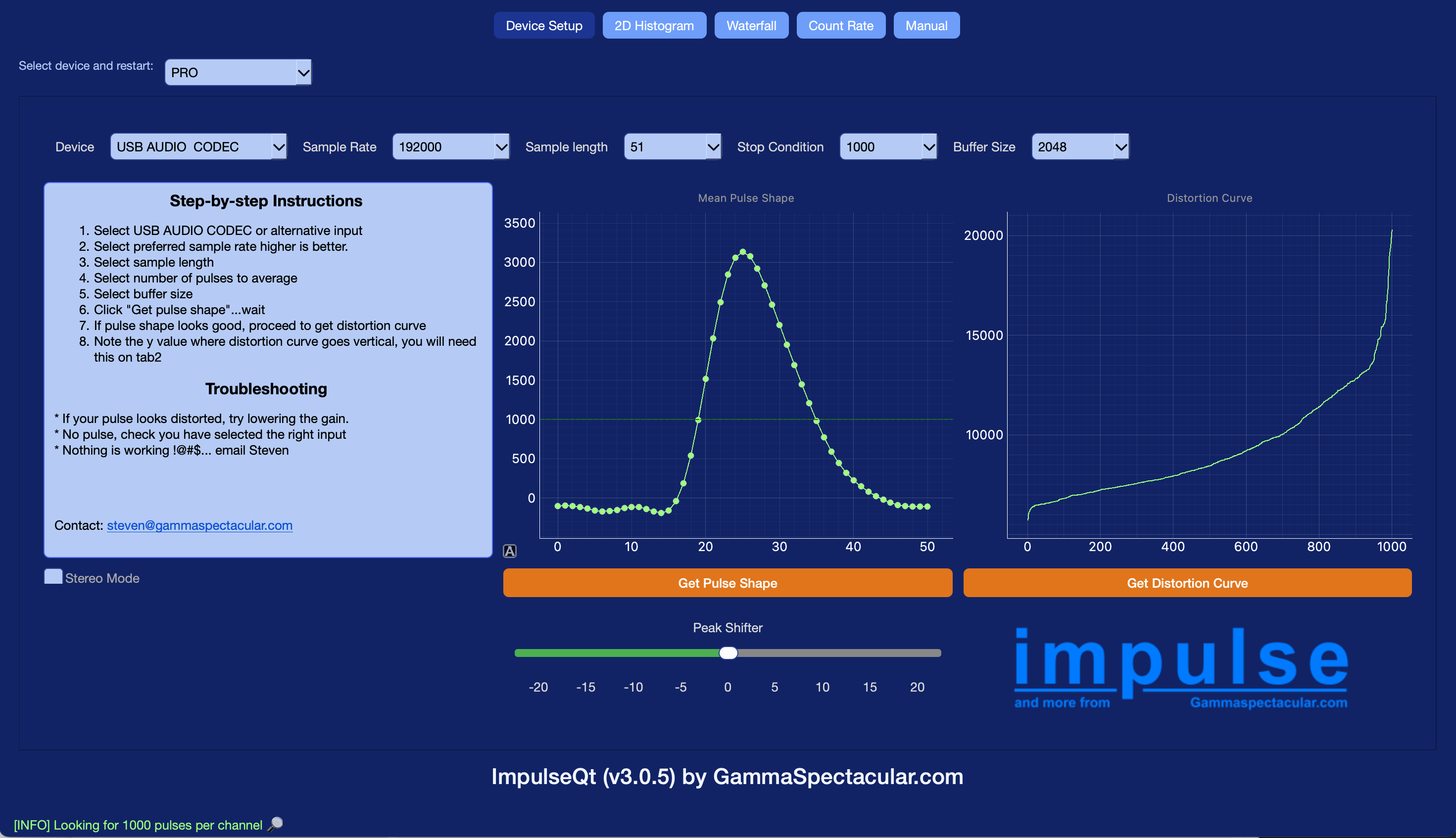

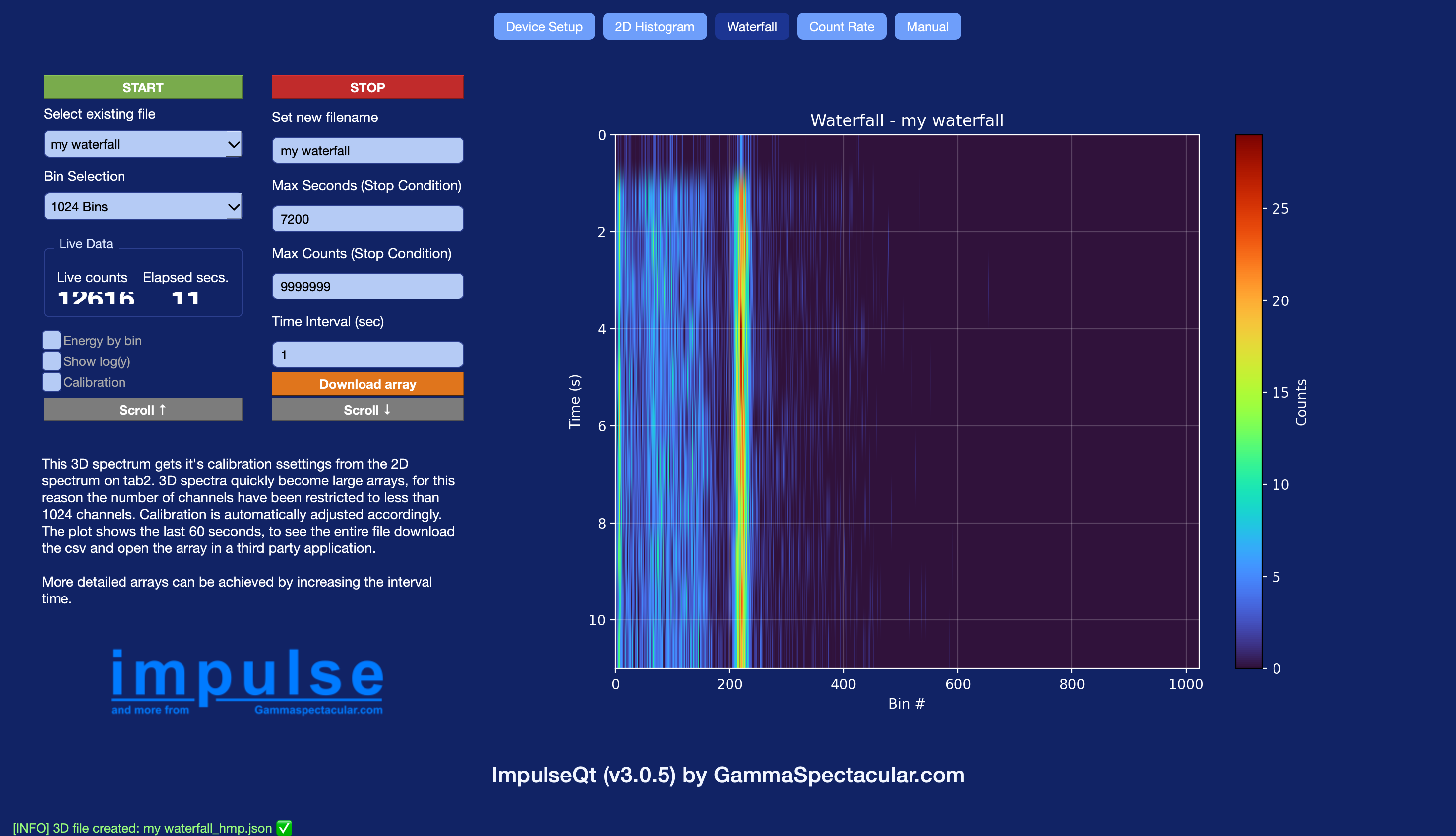
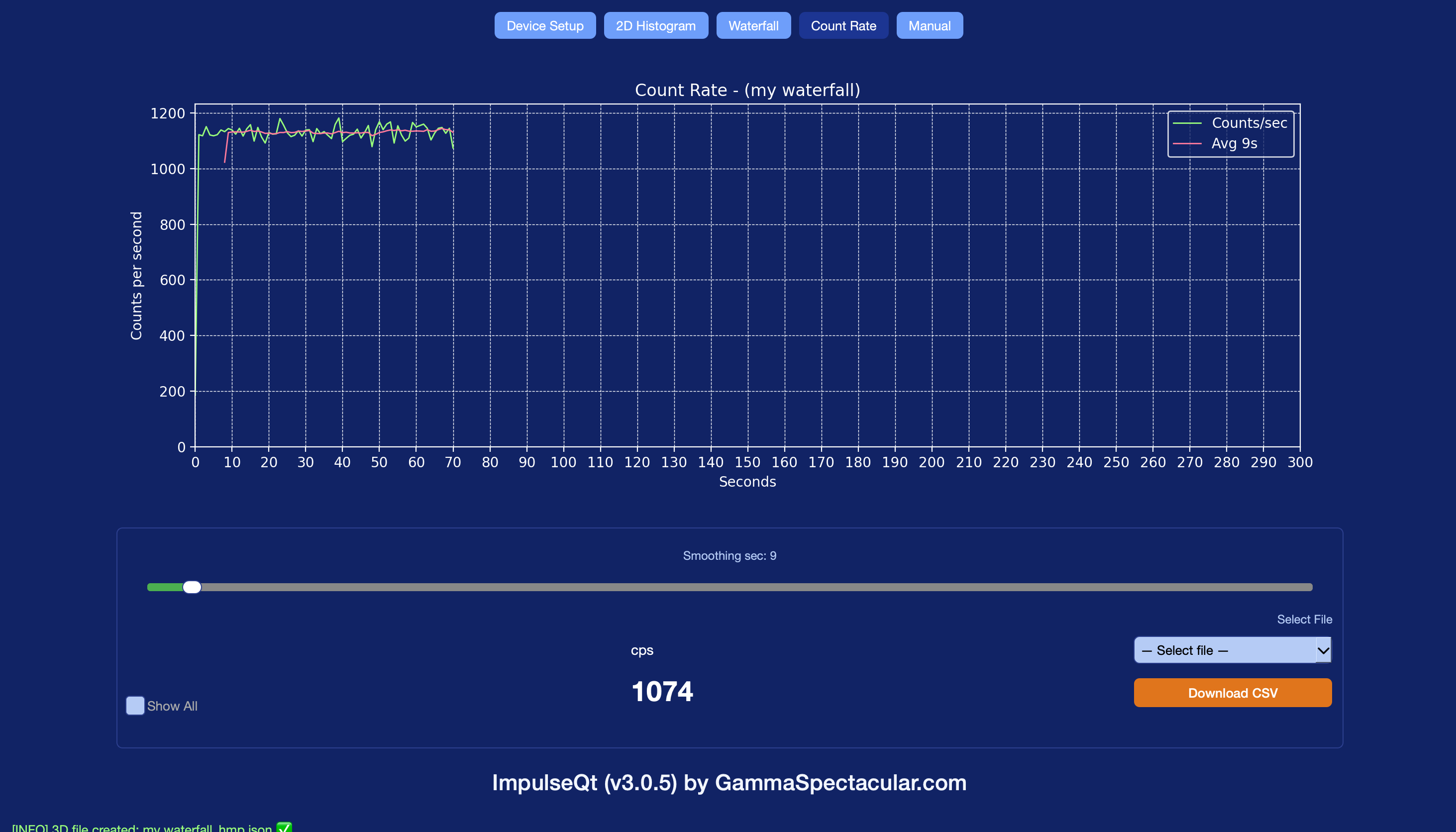
There are no products to list in this category.
